Description
Features
In addition to allowing you to completely uninstall unwanted programs, Ashampoo Uninstaller 11 also includes a number of other features to keep your PC running at peak performance:
1-click software removal
The uninstaller lets you remove software programs entirely with a single click.
Drag & Drop Uninstalls
Ashampoo Uninstaller also lets you remove software programs with simple drag & drop.
Wipes leftover files
You could often uninstall an app with the default process and still have leftover files from them lurking on your computer. Ashampoo Uninstaller lets you eliminate these files with ease. You can wipe them off such that no recovery process can restore them and free space on your computer.
Deep scans for leftover files
Referring to leftover files, Ashampoo Uninstaller lets you scan your computer for them and remove them when needed.
Remove built-in Windows apps
It’s usually challenging to remove a built-in app with the Windows operating system, e.g., Paint and Groove Music. However, the Ashampoo Uninstaller lets you wipe them off without stress.
Remove browser plugins
The uninstaller also lets you remove browser plugins right from its dashboard.
Monitor program usage
The Ashampoo Uninstaller lets you monitor how you use the apps on your computer. You can also monitor your apps to see how they affect your computer’s performance.
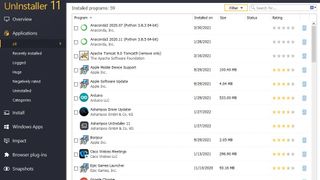
Auto-detect installations
The Ashampoo Uninstaller automatically detects and tracks all modifications during installations. If there’s anything wrong, it’ll notify you immediately.

Interface and in use
The user interface of the Ashampoo Uninstaller is very straightforward. To download the software, just go to the company’s website where it’s available. Whether you pick the free tier or paid option, you’ll download the installation file on your computer and run it. To begin installing, you’ll need an activation key. Ashampoo sends this key to whichever email you provide to them when registering for an account. The process is swift and uncomplicated.
You can run the software after installing it. It has a user-friendly dashboard with all its functions very visible. On this dashboard, you can see how many software applications are installed on your computer and remove anyone you want to. You can also;
- Uninstall browser plugins
- Monitor the impact of apps on your computer’s performance
- Take snapshots of your computer
- Access complementary tools such as Drive Cleaner, Boot Center, and File Wiper
Overall, Ashampoo Installer has a stellar user interface.


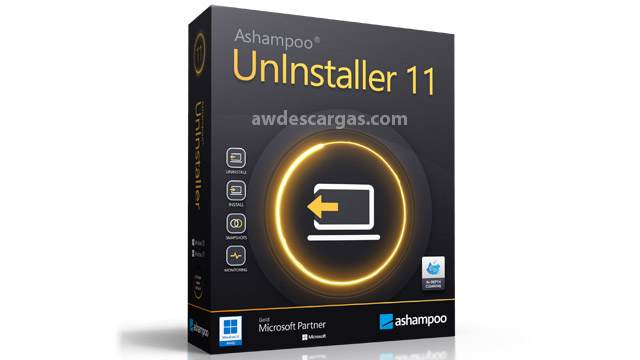




Reviews
There are no reviews yet.